Be sure to enable the subtitles of this tutorial video
Scroll down on this page to see the step-by-step documentation
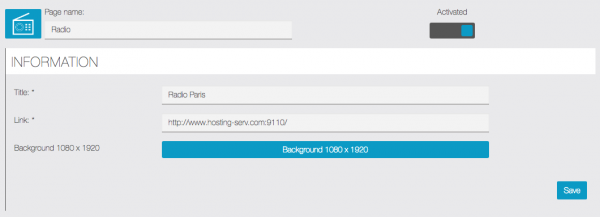
Then you just have to click on![]() and you’ve just set up a radio streaming in your app.
and you’ve just set up a radio streaming in your app.
Note:Streams using audio/aacp with a 32kbps bitrate are not working. You have to use a greater bitrate.
Note:The AACP/AAC+ audio format is not supported by Mozilla Firefox web browser. If the Radio feature does not work, check that you are not trying to open a AAC+ stream with Firefox. It works perfectly with Chromium/Chrome.
Note:Android 9 requires now that all URL use https, so streams url must use https
