Lock your feature based on each User/Roles
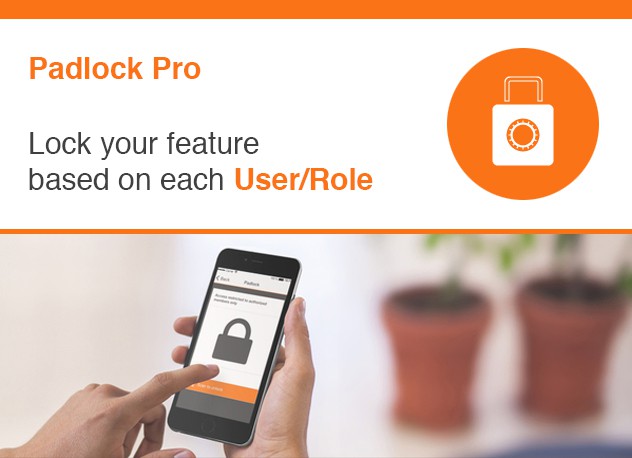
This module allows app owners to lock pages or group of pages based on different user roles.
Integrated with Custom Profile Module, allow users to select Role on Signup
Updates:
28th August 2021 – loginredirect v7.51 – Expiry Date option added and Bug fix
Features
Consider an App for school and you have 3 types of users here.
- Students
- Teachers
- Parents
You create a Role for each one by creating a Folder and Assigning pages you want them to see.
Now you have to assign each user a Role in Padlock Pro Backend Admin view. that’s it.
When user logs into the app using Padlock pro menu he will be automatically redirected to Folder/Role assigned to them.
Please make sure you deactivate the Folders/Roles menus from backend so that guest users can’t see them.
Features:
- Protect / Lock single / multiple menus / features
- Assign a Single page or Multiple pages to a User
- Enterprise level access for each departments etc.
- If you flag a user [ can can access the pages locked by the “Locker” ] he becomes front end super admin who will have access to everything and other users will still have limited access based on their roles set by Padlock pro feature.
- User can select role on Signup using Custom Profile ModuleUpdates:
28th August 2021 – loginredirect v7.51 – Expiry Date option added and Bug fix
5th Apr 2021 – loginredirect v7.48 – Bug fix for latest version
25th Oct 2020 – v7.32 Allows adding multiple Features to any user
28th July 2020 – Login and Signup button not working after 4.14
31st May 2020 : Frontend Super admin Support added if you flag user as can access locked pages
